Do you ever feel like you’re running out of colours?
A while ago, I blogged about “Colourlovers”, a site that offers colour inspirations and shares palettes among thousands of colour lovers in its online community.
And I found the Colors Palette Generator – a brilliant tool that allows you to upload images to generate a color palette based on the image's primary colors.
Choose your favorite image, upload or enter the image’s URL, and then press "GET PALETTE". In the blink of an eye, you will get a personalized colour palette.
Below are some of my pictures that I played around with:
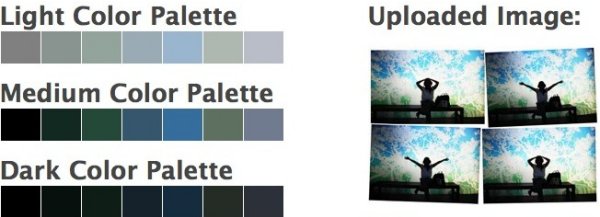 Sydney trip
Sydney trip
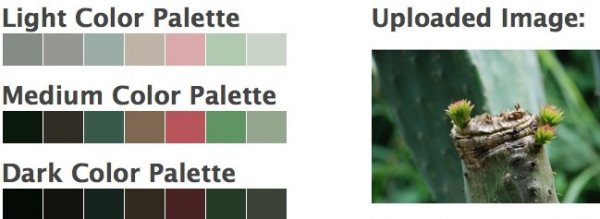 From my front yard
From my front yard
 At the art gallery
At the art gallery
While you're here, join my free newsletter
to receive news, ideas and inspirations that make you go Oooh!
......................................................










19 comments:
Very cool!
This tool is sooooooooo COOL! Love it, Suki! Gonna make good use of this. Thank YOU!
I LOVE this tool--thanks so much for sharing it with us! I've always wanted to take a picture of my favorite place on earth--the beach--and transfer the colors into my bedroom....and now I can! Awesome share!
I love the color palette generator! I can see how I'll use that when I'm working on my next ebook or WP blog. Great work Suki
Thanks Suki
I can see I need some work here. I am still using a basic color palette - in life! Not being of the design world I can see I am lacking a certain adventure-ness if I can use that as a word - with the color world. Thanks for opening my eyes!
Suki, this is so cool! Thanks for sharing this resource. It's timely because I am working on my website overhaul now. I bookmarked this tool to help with developing the palette (which I am working on now).
Oh Thank you!!! I'm re-doing 2 websites of mine at the moment and have no clue yet on the colors but the content is there! This will save me quite a lot of headache and time!
Thank you!
Anja
ooh interesting thanks for that Suki x :)
Suki, Thanks for the info. I know I could use this for many projects. :-)
Rad! I've used ColorLovers but didn't know I could plug in a photo like that. Brilliant.
This is such a cool blog. I really enjoy your posts although I don't have much else to comment :)
Hi Tanya, it's good to know that you enjoy the post.
If I can get readers to smile at one of my posts, I've reached my goal. If I can get a comment from readers, that's like a cherry on top of a cake. Thanks for every comment ♡
What a find! Thanks Suki - I think I'm going to nput this to good use!
Hi Cyndi and Jackie, I'd be interesting to see how you use it with your work, if you could share it on your blog :)
This is wonderful Suki! I love it! It's amazing the tools that are out there to create such beautiful things. I can't wait to try it it.
xoxo
Alara
I love this tool and post. I think it could really help me for the next time that I am redesigning a room. I always tend to play it safe with shades, however this could take me to the next level. Thanks
Sasha, if you need help for redesigning your room for the next time, feel free to summit your room in the Style Canvas and we can play around with the shades :)
This is so much fun! I love tools like this. I can really use this as it is hard for me to visualize how it all comes together! And sometimes a picture just has all the color elements you want, and now you can easily access it.
Love the color pallettes!
xo, Tracy
Awesome tool! Will share this w/ my peeps!
Post a Comment